Accessible Typography
Case study originally published on A List Apart as Accessibility Whack-A-Mole

Designers sometimes like to say that design is about problem-solving. But defining design as problem-solving is of course itself problematic, which is perhaps nowhere more evident than in the realm of accessibility. After all, problems don’t come in neat black-and-white boxes—they’re inextricably tangled up with other problems and needs. That’s what makes design so fascinating: experimentation, compromise, and the thrill of chasing an elusive sweet spot.
Having said that, deep down I’m a closet idealist. I want everything to work well for everyone, and that’s what drives my obsession with accessibility.
Whose accessibility, though?
Accessibility doesn’t just involve improving access for people with visual, auditory, physical, speech, cognitive, language, learning, and neurological difficulties—it impacts us all. Remember that in addition to those permanently affected, many more people experience temporary difficulties because of injury or environmental effects. Accessibility isn’t a niche issue; it’s an everyone issue.
There are lots of helpful accessibility guidelines in Web Content Accessibility Guidelines (WCAG) 2.0, but although the W3C is working to better meet the complex needs of neurodiverse users, there are no easy solutions. How do we deal with accessibility needs for which there are no definitive answers? And what if a fix for one group of people breaks things for another group?
That’s a big question, and it’s close to my heart. I’m dyslexic, and one of the recommendations for reducing visual stress that I’ve found tremendously helpful is low contrast between text and background color. This, though, often means failing to meet accessibility requirements for people who are visually impaired. Once you start really looking, you notice accessibility conflicts large and small cropping up everywhere. Consider:
- Designing for one-handed mobile use raises problems because right-handedness is the default—but 10 percent of the population is left handed.
- Giving users a magnified detailed view on hover can create a mobile hover trap that obscures other content.
- Links must use something other than color to denote their “linkyness.” Underlines are used most often and are easily understood, but they can interfere with descenders and make it harder for people to recognize word shapes.
You might assume that people experiencing temporary or long-term impairment would avail themselves of the same browser accessibility features—but you’d be wrong. Users with minor or infrequent difficulties may not have even discovered those workarounds.
With every change we make, we need to continually check that it doesn’t impair someone else’s experience. To drive this point home, let me tell you a story about fonts.
A new font for a new brand
At Wellcome, we were simultaneously developing a new brand and redesigning our website. The new brand needed to reflect the amazing stuff we do at Wellcome, a large charitable organization that supports scientists and researchers. We wanted to paint a picture of an energetic organization that seeks new talent and represents broad contemporary research. And, of course, we had to do all of this without compromising accessibility. How could we best approach a rebrand through the lens of inclusivity?
To that end, we decided to make our design process as transparent as possible. Design is not a dark art; it’s a series of decisions. Sharing early and often brings the benefit of feedback and allows us to see work from different perspectives. It also offers the opportunity to document and communicate design decisions.
When we started showing people the new website, some of them had very specific feedback about the typeface we had chosen. That’s when we learned that our new headline font, Progress Two, might be less than ideal for readers with dyslexia. My heart sank. As a fellow dyslexic, I felt like I was letting my side down.
My entire career had been geared toward fostering accessibility, legibility, and readability. I’d been working on the site redevelopment for over a year. With clarity and simplicity as our guiding principles, we were binning jargon, tiny unreadable text, and decorative molecules.
And now this. Were we really going to choose a typeface that undid all of our hard work and made it difficult for some people to read? After a brief panic, I got down to some research.
So what makes type legible?
The short answer is: there is no right answer. A baffling and often contradictory range of research papers exists, as do, I discovered, companies trying to sell “reasonably priced” (read: extortionate) solutions that don’t necessarily solve anything.
Thomas Bohm offers a helpful overview of characters that are easily misrecognized, and the British Dyslexia Association (BDA) has published a list of guidelines for dyslexia-friendly type. The BDA guidelines on letterforms pretty much ruled out all of the fonts on our short list. Even popular faces like Arial and Helvetica fail to tick all the boxes on the BDA list, although familiar sans serifs do tend to test well, according to some studies (PDF).
And it’s not just dyslexia that is sensitive to typography; we recently had a usability testing participant who explained that some people on the autism spectrum struggle with certain fonts, too. And therein lies the problem: there’s a great deal of diversity within neurodiversity. What works for me doesn’t work for everyone with dyslexia; not everyone on the autism spectrum gives a flip about fonts, but some really do.
At first my research discouraged and overwhelmed me. The nice thing about guidelines, though, is that they give you a place to start.
Progress
Some people find fonts specifically designed for dyslexia helpful, but there is no one-size-fits-all solution. Personally, I find a font like Open Dyslexic tricky to read; since our goal was to be as inclusive as possible, we ultimately decided that Open Dyslexic wasn’t the right choice for Wellcome. The most practical (and universal) approach would be to build a standards-compliant site that would allow users to override styles with their own preferred fonts and/or colors. And indeed, users should always be able to override styles. But although customization is great if you know what works for you, in my experience (as someone who was diagnosed with dyslexia quite late), I didn’t always know why something was hard, let alone what might help. I wanted to see if there was more we could do for our users.
Mariane Dear, our senior graphic designer, was already negotiating with the type designer (Gareth Hague of Alias) about modifying some aspects of Progress Two. What if we could incorporate some of the BDA’s recommendations? What if we could create something that felt unique and memorable, but was also more dyslexia friendly? That would be cool. So that’s what we set out to do.
Welcome, Wellcome Bold
When I first saw Progress Two, I wasn’t particularly keen on it—but I had to admit it met the confident, energetic aspirations of our rebranding project. And even though I didn’t initially love it, I think our new customized version, Wellcome Bold, has “grown up” without losing its unique personality. I’ve come to love what it has evolved into.
We used the BDA’s checklist as a starting point to analyze and address the legibility of the letterforms and how they might be improved.
Illusion number 1
If uppercase I, lowercase l, and numeral 1 look too similar, some readers might get confused. We found that the capital I and lowercase l of Progress Two weren’t distinct enough, so Hague added a little hook to the bottom of the l.


Modern modem
In some typefaces, particularly if not set well, r and n can run together to appear to form an m—modern may be read as modem, for example. Breaking the flow between the two shapes differentiates them better.

Openings
Counters are the openings in the middle of letterforms. Generally speaking, the bigger the counters, the more distinct the letters.

Mirroring
Because some people with dyslexia perceive letters as flipped or mirrored, the BDA recommends that b and d, and p and q, be easily distinguishable.
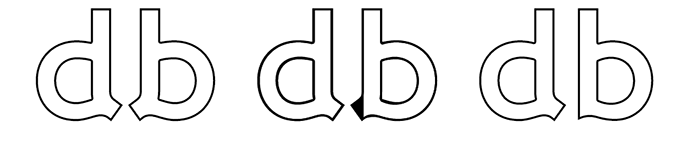
Word shapes
Most readers don’t read letter by letter, but by organizing letterforms into familiar word shapes. We modified Progress Two not just to make things easier for readers who are dyslexic; we did it as part of a wider inclusive design process. We wanted to make accessibility a central part of our design principles so that we could create an easier experience for everyone.
Test, test, and test again
In the course of our usability testing, we had the good fortune to be able to work with participants with accessibility needs in each round, including individuals with dyslexia, those on the autism spectrum, and users of screen readers.
Once we started introducing changes, we were anxious to make sure we were heading in the right direction. Nancy Willacy, our lead user experience practitioner, suggested that a good way to uncover any urgent issues would be to ask a large number of respondents to participate in a survey. The media team helped us out by tweeting our survey to a number of charities focused on dyslexia, dyspraxia, autism, and ADHD, and the charities were kind enough to retweet us to their followers.
Although we realize that our test was of the quick-and-dirty variety, we got no feedback indicating any critical issues, which reassured us that we were probably on the right track. Respondents to the survey had a slight preference for the adjusted version of Progress Two over Helvetica (we chose a familiar sans serif as a baseline); the unadjusted version came in last.
Anyone can do it
Even if you don’t have a friendly type designer you can collaborate with to tailor your chosen fonts, you can still do a lot to be typographically accessible.
Type
When selecting a typeface, look for letterforms that are clear and distinct.
- Look closely and critically. Keeping the checklists we’ve mentioned in mind, watch for details that could potentially trip readers up, like shapes that aren’t well differentiated enough or counters that are too closed.
- To serif or not to serif? Some research has shown that sans serifs are easier to read on screen, since, especially at lower resolutions, serifs can get muddy, make shapes less distinct, or even disappear altogether. If your existing brand includes a typeface with fine serifs or ornamental details, use it sparingly and make sure you test it with a range of users and devices.
- Use bold for emphasis. Some research has shown that italics and all-caps text reduce reading speed. Try using bold for emphasis instead.
- Underline with care. Underlines are great for links, but a standard text-decoration underline obscures descenders. In the future, the text-decoration-skip property may be able to help with that; in the meantime, consider alternatives to the default.
Space
Think carefully about spaces between, around, and within letterforms and clusters of words.
- Choose comfortable line lengths. Advice on an ideal line length (or measure) varies, but consider between 60 and 70 characters per line safe.
- Be generous with line height. Ideal line height (or leading) will depend on the typeface you choose, but a good rule of thumb is to start with one and a half times the font size and refine from there.
- Practice sensible letter-spacing. Too tight or loose can present difficulties, a bit like jeans. And avoid justified text, although it makes columns neat, it breaks the rhythm of spacing between words.
Words
The words you use are just as important as what you do with them.
- Keep it short. Avoid long sentences. Keep headings clear and concise.
- Avoid jargon. Write for your audience and cut the jargon unless it’s absolutely necessary. Acronyms and academic terms that might be appropriate for a team of specialists would be totally out of place in a more general article, for example.
So everything’s fixed, right?
Nope.
There is no perfect typeface. Although we worked hard to improve the experience of the Wellcome site, some people will still struggle with our customized headline font, and with the Helvetica, Arial, sans-serif font stack we’re using for body text. However hard we try, some people may need to override defaults and choose the fonts and colors that work best for them. We can respect that by building sites that allow modification without breaking.
- Build with web standards. Ensure that whatever adaptive technologies or techniques people use will work with your site.
- Think twice about icon fonts. All of your icons will disappear if someone overrides your site’s fonts.
- Show people how to override font styles. Would your users benefit from a how-to like the BBC’s?
Pragmatic perfection
The trouble with expecting perfection in one go is that it can be tempting to take the safe route, to go with the tried and tested. But giving ourselves room to test and refine also gives us the freedom to take risks and try original approaches.
Putting ourselves out there can feel uncomfortable, but Wellcome wants to fund researchers that have the big ideas and the chutzpah to take big risks. So shouldn’t those of us building the site be willing to do the same? Yes, maybe we’ll make mistakes, but we’ll learn from them. If we had chosen a safe typeface for our headline font, we wouldn’t be having these conversations; we wouldn’t have done the research that led us to make changes; we wouldn’t discover new issues that failed to come up in any of our research.
The process sparked much debate at Wellcome, which opened doors to some intriguing opportunities. In the future, I won’t be so reticent about daring to try new things.
Additional resources
- Change the Fonts and Colors Websites Use
- How Typography Can Save Your Life
- Microsoft’s Inclusive Design Toolkit
Reprinted with the permission of A List Apart and the author (me)